Software
7.9 and higherProblem
According to the software there is more data in the account than that you can see locally (Incorrect quota)Solution
You can use the software to start the check or online in case the backup set runs on our backup servers.Using the Software
Via the Utilities tile you can use the software to run a index/CRC check on the account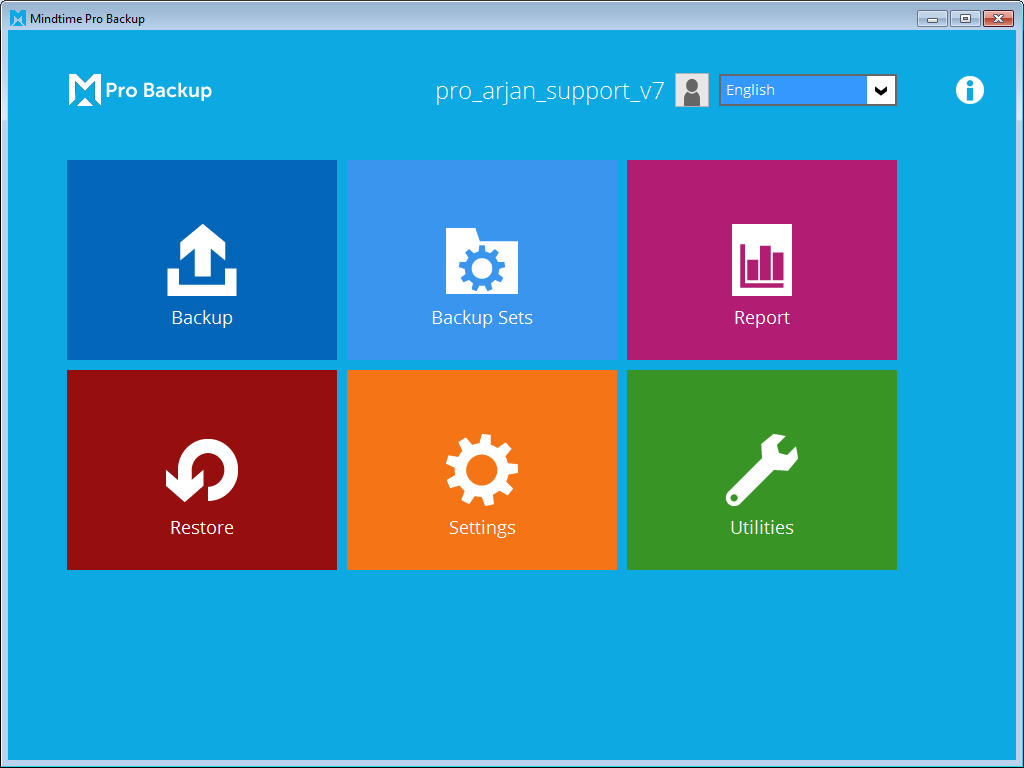
Using the 1st option "Data Integrity Check" you can start a check on the backup or rebuild the index.
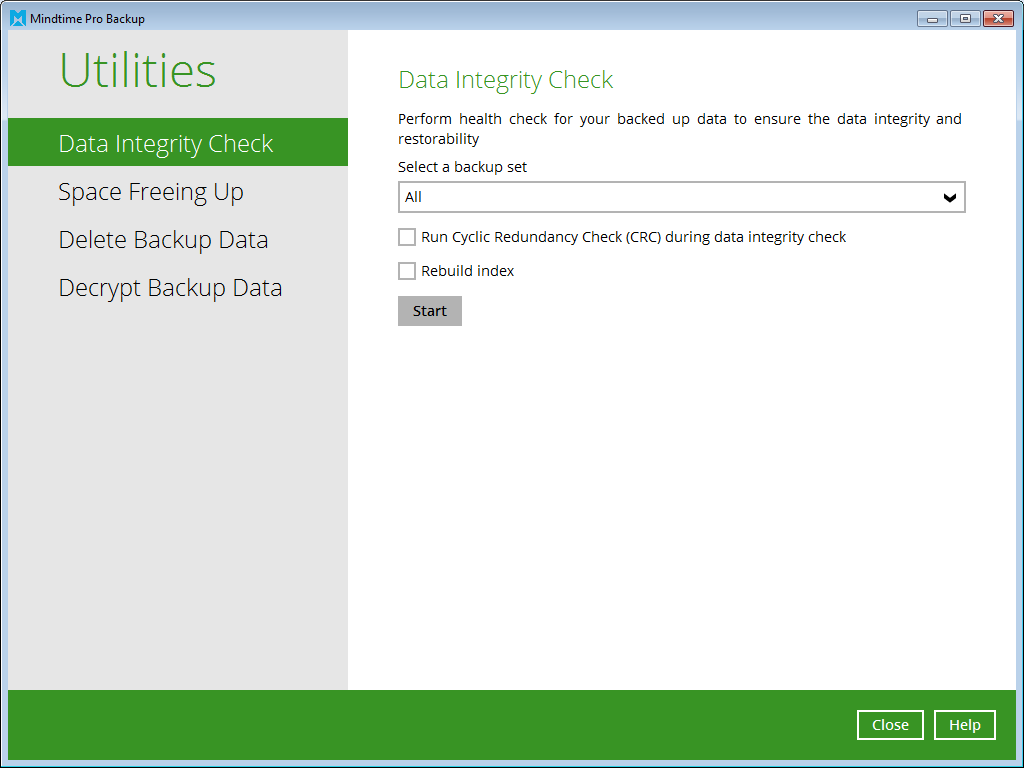
- You can select a specific backup set to check or just check all sets.
- The CRC option will make sure that the data on the server is not corrupt.
This option may take a long time and is not needed in most cases. - The "Rebuild index" option will re-create the index file and make sure that only data present on the server is included. Our advice is to enable this options.
- Click Start to begin the process.
- When the process is finished, it will give a summary and if it has found errors you can confirm at the bottom right that it needs to be corrected.
Online on the backup server
This option only applies to backup sets that run on the backup servers like Exchange 365, Google Drive, OneDrive, ... without the intervention of a PC (cloud 2 cloud).- Go to the backup server of the account (e.g. backup09.mindtime.nl)
- Login on your account
- Go to the user section

- Go to the Backup set option in the left menu
- You will see a list of backup sets in the account

You can see right away which sets are run on the server by the options in the "Execute Job" column. These are only present when the set can be managed online. - Choose the option "Data Integrity Check" and click Run.

- There will be some further options on the screen for the check.

- The CRC option will make sure that the data on the server is not corrupt.
This option may take a long time and is not needed in most cases. - The "Rebuild index" option will re-create the index file and make sure that only data present on the server is included.
Our advise is to enable this options.
- The CRC option will make sure that the data on the server is not corrupt.
- Click on
 in the bottom right to start the process.
in the bottom right to start the process.
Linux CLI
There are several scripts in the bin dir of the installation. You can also find the script here:/usr/local/obm/bin/RunDataIntegrityCheck.sh
If you start the script like this without changing parameters, all backup sets will be checked and the index will not be rebuilt.
(In the script you will find an explanation of which parameters can be adjusted.)
We recommend adjusting this parameter:
REBUILD_MODE="DISABLE-REBUILD" Change to: REBUILD_MODE="ENABLE-REBUILD"